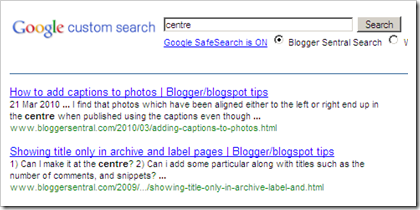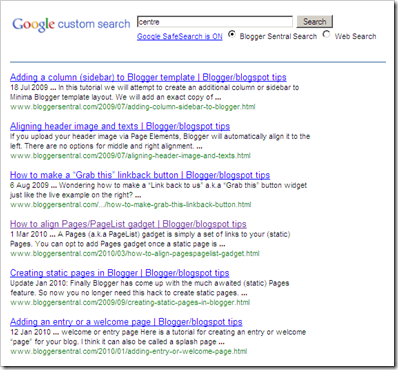18 things you need to know about SEO
Let's take a look at some of the bigger ticket issues folks should focus on when optimizing their websites. This list is not meant to cover everything, but to focus in on some of the more important aspects you should look at addressing. The first part of this list is presented in a rough order of importance based on getting work done. In many case, you'll find your own circumstances won't allow your focus and investments to match this list. Don't sweat it. This list represents the ideal for a freshly planned website, prior to being built out. If your circumstances slide you in at random points in this list, don't worry about it. The point is this is a solid place to start from. As opposed to, say... investing time in a link buying program, or in a social "liking" scheme.
Crawlability
If a crawler can’t access your content, the content won’t be indexed by search engines, nor will it be ranked. Enable and use XML sitemaps with a low error rate to build trust with search engines. Make sure your website navigation is clean and strive for a simple, search-friendly URL structure. This means the URL is keyword rich and avoids session variables or docIDs. We suggest you use robots.txt files to instruct the crawlers on how to interact with your webpage and more easily find your content.
Site Structure
Provide a site structure with strong functionality, which helps encourage link building. Linking to both trusted outside sources and internal content shows a search engine you care about users getting the best data around their query. In addition, HTML sitemaps ensure a good user experience and help search engines discover all your pages and content.
Content Hierarchy
When you plan your website’s content hierarchy, take care in aligning your content with what searchers are looking for and their intent during their journey on your URL. Basic keyword research can also help you understand how searchers are interacting with search engines, and can help craft your content strategy. Also avoid placing links and content inside rich media applications, such as Flash and Silverlight, which make it almost impossible for crawlers to find and read the content. Just gotta have your rich media? Not to worry. Make sure a solid downlevel experience exists and we'll still find your content.
On-Page Factors
Follow a few simple guidelines for the area inside the code of your webpage denoted by the <head> tag. Each <title> should be short, about 65 characters, and unique to the page. Include the keyword you’re targeting for that page near the beginning of the title. The <meta description> tag can be longer and should also contain the keyword or phrase you’re targeting. All content should be unique to every page and be based on keyword research. Don't worry about investing time discussing whether the <h1> tag outweights the value of a proper <alt> tag. Invest your time in producing better content. Splitting hairs doesn't move your rankings nearly as much as excellent content.
Content Production
Content is king, but not all content is fit to rule. What the engines seek is compelling, unique content. And while we judge what "compelling" means to a degree, what's more important is how searchers react to your content when we show your webpage to them in a search engine results page (SERP). Your job is to create content so compelling that visitors to your site feel no need to look elsewhere to have their needs met. The worst approach leaves you to seem "thin" in your approach. This essentially means you aren't really providing content of value. An example of this would be a website aggregating content from multiple sources on one page. Such an approach amounts to little more than a links page related to the query entered. While you may be tempted to say, "But that helps the searcher by bringing everything they need into one location", remember that that's the search engine's job. We bring the results back so the user can click on links to find the content. Adding yet another layer of clicking by showcasing thin-content links pages doesn't help the search find what they seek faster. From the SERP page to the searcher's goal, these types of pages add another click layer, making the task completion process longer, not shorter.
When you build content, ask yourself if you've answered the need the searcher expressed. Now ask, if you've covered any related topics that come obviously to mind. Ask yourself why your webpage stand out. Why is your webpage better than all the rest? What does your content bring forward that others miss?
This is why content from articles or syndication cannot stand alone and rank successfully. Unique content brings forward elements that others may miss, which is why that content outranks others targeting the same phrase.
Link Building
When you build links, work to get targeted keywords inserted into the anchor text to boost relevancy for the targeted search term. This increases a link’s perceived value to both users and search engines. Encourage links to your page by integrating social network icons which allow visitors to easily share your page. More eyes on your page can increase the odds it will be linked from an outside source. And remember that inter-linking between your own domains can look like a spam tactic. The best way to get links, though, is to provide excellent, unique content. You should avoid services which claim to be able to build you a number of organic links for a fee. Often they claim things like "Get 100 organic links in 7 days for under $50!". We can assure you the value of almost every one of those links will be pretty much zero. Whether the link comes from a spammy website, or we simply see a repetitive pattern, we'll discount the value you were hoping to obtain from the links leaving you out money with no gains to show in the rankings.
Things we love
Beyond the items listed above, here are a few items we love to see websites doing. While none on their own will vault you to the top of the rankings, they remain best practices you should look to engage in. These are not in any order of priority:
- RSS feeds - get them up and running and keep them clean. By following your feeds, it's easier for the engine to get your latest content. This means we see it faster, so indexing, ranking and showing in the SERPs can happen faster. Want to really impress Bing? Get into your Bing Webmaster account and insert your RSS feed URL into the sitemap submission flow.
- Mark it up - check out the ideas presented at www.schema.org. This jointly supported protocol (Bing/Yahoo/Google) enables you to "mark up" your content, essentially embedding tags into your page code to help us better understand your content. This can range from videos to images, recipes to geolocation information. Lots of tags are supported today, so hit the schema.org site to see what's applicable for you. Again, this helps us better understand your content, and the better we understand it, the more likely we are to be able to return you for matches to queries.
- Wonderful UX - sites that have an excellent user experience tend to rank better. Why? Because people like them. Yes, it is that simple. While you need to work on a lot of signals to be successful in search, you also need to find a balance. Page load times are a perfect example. Some sites take this one signal to the extreme, paring down their site to an absolute minimum hoping PLT will vault them up in the rankings. The trouble with this approach is that by removing things from the page to speed page load times, you erode the user experience in most cases. While machines calculate page load times in fractions of a second, humans are much more forgiving. Stay focused on pleasing your human visitors first and foremost. You shouldn't ignore PLT, but taking PLT from 1/2 second to 1/4 second will be largely lost on your visitors. The engines will appreciate it, but if you had to remove content or functionality to save the 1/4 second load time, now your UX for the humans has suffered. Balance, ...with humans first.
- Social love - manage social or social will manage you. That's a fact, Jack. Plan your approach to social carefully and execute consistently. Build your presence so that followers see you as an authority and a resource. Again this is a balancing act, but one you can get attuned to quickly enough. Just make sure you bring value to your followers consistently. People like links in their inbound tweets and wall posts - don't disappoint them. Fill your social program to the brim with value and folks will love you. Pssst...we see all this happening and it helps us determine the sentiment surrounding your pages, products and services. Good is good, bad is bad. Even if you’re not active socially, you still need to monitor social spaces to understand what others are saying about you. Are happy shoppers spreading the good word about you? Are unhappy shoppers telling their stories to the world? These are things you need to know.
Before we wrap up, how about a few things you should avoid?
- auto-follows in social media
- the thin content approach
This post is not meant to contain every topic you should be looking at when optimizing your website. In fact, this would only be a very short subset of such a list. Hopefully this will help folks get focused in some key areas, though.