SEO - Paid Links
Debating about whether purchasing links, reviews, considerations, etc. is ethical or not is something we'll leave up the individual. Search engines would prefer that all links are natural, but the fact of the matter is that a substantial number of the links on the internet have been paid for in one way or another. Be sure to check out
Google's official policy on paid links.
That aside, let's talk about the different kinds of paid links you have access to and some strategies for getting the best bang for your buck.
Permanent Vs. Temporary Links
The most temporary a link can be is a paid placement on a search engine. When you sign up with Microsoft, Yahoo, or Google to pay for an advertisement spot for a given keyword, you are not buying a link; you are buying a paid listing in the search results that is not guaranteed to even show up. Search engines do not index these links, and they are completely ignored when they are determining how much of an authority your site is. This is a common misconception among newbies, and you should be glad that you won't be wasting any money on your SEO efforts purchasing paid placements on the big search engines.
Moving away from search engines, however, most websites allow you to purchase a monthly text link or banner placement in a designated "sponsor" section. While this type of temporary link might give you some good click through traffic, the benefit in terms of SEO is limited. Search engines can take months before they credit your site with the new link, so if you only purchase a one month placement, you'll probably not see a change in your rankings. For SEO purposes, try to keep a link for at least three months before deciding if it's worth keeping.
On the flip side, a permanent link might be a placement in a website's link section, a review on a blog, or even a new topic posted on a forum. These links are typically forever, unless a site is taken offline (happens more than you'll like) or the site is sold and redone. These nearly-permanent links are the best for SEO and are key to building up your site's authority with the search engines in the long-term.
Where to Buy Links
There are several places to buy links. Some types of purchasable links have been around for years, and others are quite new. Expect to see this list change in the future, as it's one of the more volatile parts of SEO there is.
- Directories
- Forum Signatures
- Text Link Ads
- Blog Reviews
- Directly Contacting a Webmaster
Directories
There are literally millions of directories that you can submit your website to. Not only that, but there are services out there that will automatically submit your site to hundreds of directories, for a fee. These directories and services are, for the most part, worthless. The search engines caught on long ago to the people mass-submitting to directories, and now, only a select few directories pass on the link love they used to.
It should be noted that directories which are easy to get into are most likely going to contain a great deal of poor-quality sites. When the search engines figure out that a directory is not filtering submissions, the value of the link will be worth next to nothing. This is why we recommend that you focus on the three directories listed below (or niche directories for your industry). Avoid low quality general directories!
DMOZ
Viewed as the golden child of Google, the dmoz directory has often been the source of much anger and frustration from webmasters trying to get their site listed in this king of directories. Although the value of a link has decreased over the years, a link from
dmoz.org can still significantly affect your search rankings. To be listed on dmoz all, you need to do is navigate to a category related to your site and submit a free submission.
However, don't expect an immediate response. dmoz is notorious for being slow to add links (and sometimes never) for a variety of reasons they probably won't tell you. Also, if you resubmit your site to a category you are often placed at the end of the queue, so don't submit more than once a year and hope for the best!
Best of the Web
One of the oldest sites on the net,
Best of the Web has been around since 1994 and is pretty strict about who they let into their directory. To be considered for a listing you must pay a fee. They also have two different types of payment plans: annual or lifetime. If you're serious about your site being successful on the search engines, pay the lifetime fee, as it will pay for itself soon enough.
Yahoo
Yahoo's directory is similar to Best of the Web, but the quality is a little less. However, all search engines still consider this a valuable directory and a listing here will definitely boost your rankings.
Forum Signatures
Forums are a great source of traffic and link love for sites that are just starting out. First you need to find a forum that supports links in the signature, then you simply have to post on the forums to get links. Another option is to sponsor a member of that forum in exchange for them including a link to your website. However, it should be noted that some forums do not allow this, and you should research this issue before investing any money.
Important note: Some forums have a system where links are automatically marked with the attribute "nofollow", which means that they are marking the links as untrusted. Read up on our no follow lesson to see how this will affect the link love you receive from that site.
Text Link Ads
Although this isn't exactly a permanent form of advertising, these types of links tend to be a bit more below the radar than a typical site sponsorship deal. There are several text link ad brokers that have a network of sites that are willing to put text links on their website in return for a monthly fee. At some of these sites you can even get placed on a single page on the site, rather than on every page (this is good because then your link doesn't look like a normal sponsored link!).
Blog Reviews
With the rise of blogging popularity, it was obvious that something was going to come along to allow the massive amount of bloggers to make an extra buck. Well, there is a new option for bloggers to make money using ReviewMe, SponsoredReview, PayPerPost, and V7NContextual. All of these sites have a network of bloggers that are waiting to make a post for your company if you're willing to pay a fee. These posts can range from a full review of your product to a simple mention of your website in a post that's about the industry you work in.
These links are forever, but make sure you don't purchase links from blogs that have too many paid posts. The search engines are getting better at sniffing these sites out and will often penalize these blogs, preventing them from giving out link love if all they do is post sponsored reviews.
Directly Contacting a Webmaster
Often, the best way to get a nice link on a website is to talk to the owner of the website directly. By doing this, you can select sites that do not have a great deal of paid links already, and you can get a whole bunch of value at a reasonable price. The downside to this approach is that it takes more time and effort than it does going through another company that has streamlined the process for you.
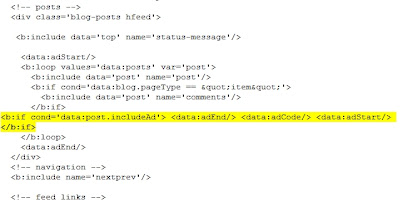

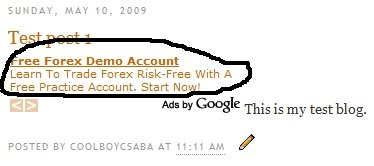
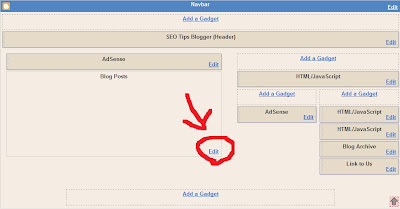
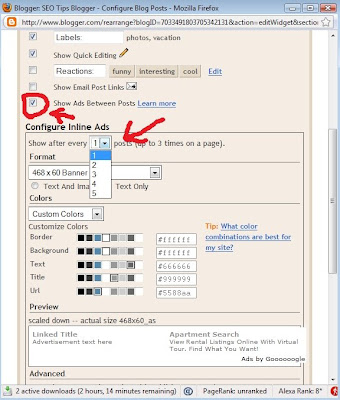

 Whos.amung.us Online Visitors Counter addon - This is an Addon for Firefox and it can be used only if you use the
Whos.amung.us Online Visitors Counter addon - This is an Addon for Firefox and it can be used only if you use the 
