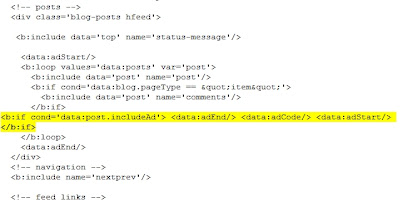At last problem is resolved. i m a qubee user from Dhaka, Bangladesh.
from now on i can access any blogspot blog. example : help4seo24.blogspot.com
friends please follow the steps.
For XP operating system:
Go to
My Computer > My Network Places > View Network Connections > Select your Connection (which one is active)
> Properties (Right Mouse Click) > General > Internet Protocol (TCP/IP)
Now Find "Use the Following DNS server addresses" at the bottom and put the following Code:
Preferred DNS server: 4. 2. 2. 2
Alternate DNS server: 8. 8. 8. 8
Now Click OK. Reconnect the Modem and You are DONE.
For windows 7 / vista operating system
change value dns server address with the above in your (tcp/ip) protocol.
note: For windows 7 or vista go to Control Panel\All Control Panel Items\Network and Sharing Center.
helpful post for blogger:
- Adding The Sticky Floating Widget Next To Blogger Posts (1)
- adsense ads to blog (blogspot) (3)
- Advanced Search Techniques for Google Search Optimization (1)
- Blogger Sticky Floating Widget (1)
- Hot girls photos (1)
- How to check your backlinks (1)
- How to get your visitors to leave more comments on your blog (1)
- Meta Description (1)
- seo (3)
- SEO sitemap Tips for Blogger (blogspot) (8)
- SEO Tutorial - Search Engine Optimization Tips (2)
- SEO- off page (6)
- SEO- on page (4)
- SEO-tools (1